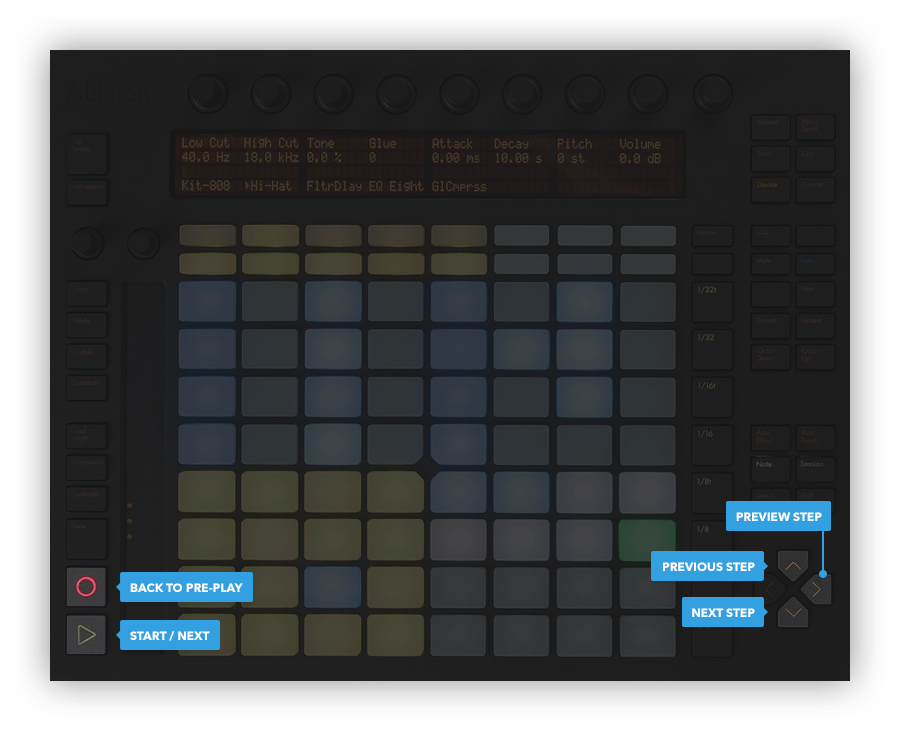Troubleshooting Push.
It may be a priority issue!
The Push should automatically work with Melodics. But Ableton Live will take priority, Melodics will only correctly connect when Ableton Live is not open.
Melodics connects to the User port of the Push (the port used for custom User mappings).
If you’re still having issues, please don’t hesitate to get in touch via the Support page.
Ableton Push hardware controls