How to set up an unknown device
There are a couple of ways to do this – hopefully we can get you up and running quickly!
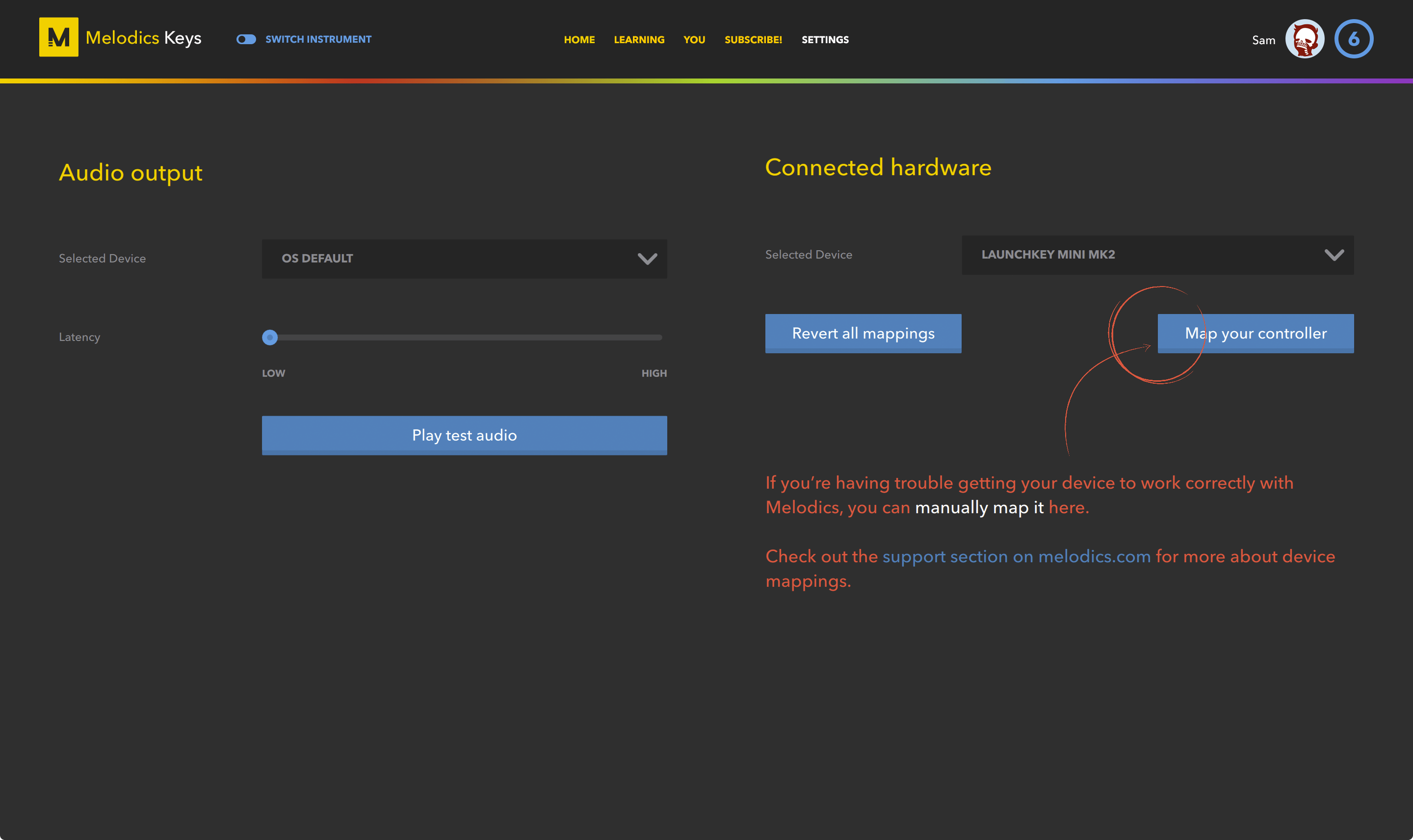
Remapping your controller
Method 1. Map Your Own Controller
Super easy – just select ‘remap your controller’ from the main menu, and follow the instructions.
This method can be used to map an unknown device and also to customize your existing controller layout. You can even turn an 8x8 controller into a 4x4.
Method 2. The complicated way.
Time to get your hack on.
On Mac:
- In Finder, click on Go from the menu while holding down the alt/option key
- Click Library. (Be careful in here, don’t go randomly deleting stuff.)
- Browse to Application Support/Melodics/Melodics/Devices
- In here you’ll find a file called readme.txt
- Open that, and follow the instructions from there.
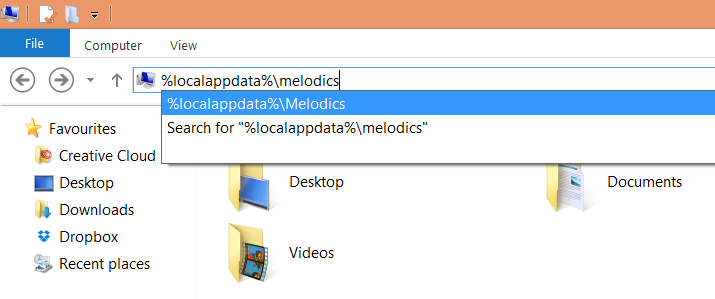
On Windows:
- Open Explorer (the windows application for browsing folders, open any folder to get to this)
- Type %localappdata%\Melodics in the address bar on the top of the screen and press enter
- From there click Melodics > Devices
- In the Devices folder you’ll find a file called readme.txt
- Open that, and follow the instructions from there.
Doing it this way requires you to edit a JSON file to set up the new template – just be aware that correct punctuation matters! Some editors (like TextEdit on OS X) can mess with the quotation marks if you’re not careful, so run your template through JSONLint to double check it when done :)
Configuring Format For Pads
When configuring pads keep in mind they are in this format – ”Pad<row><column>”.
So the bottom left is Pad11, then Pad12, Pad13, Pad14; the next row is Pad21, Pad22, Pad 23, Pad 24… and so on.
A few tips:
- It's generally easiest to start by using the Remap your controller method above, and then editing the resulting mapping file.
- To revert to the default mapping, or remove a mapping completely, just delete the json file (or move it out of the devices folder).