What is a lesson, and how does it work?
Each lesson is broken down into steps. It starts simple, and then with each step you add another layer, working your way up to playing the complete track!
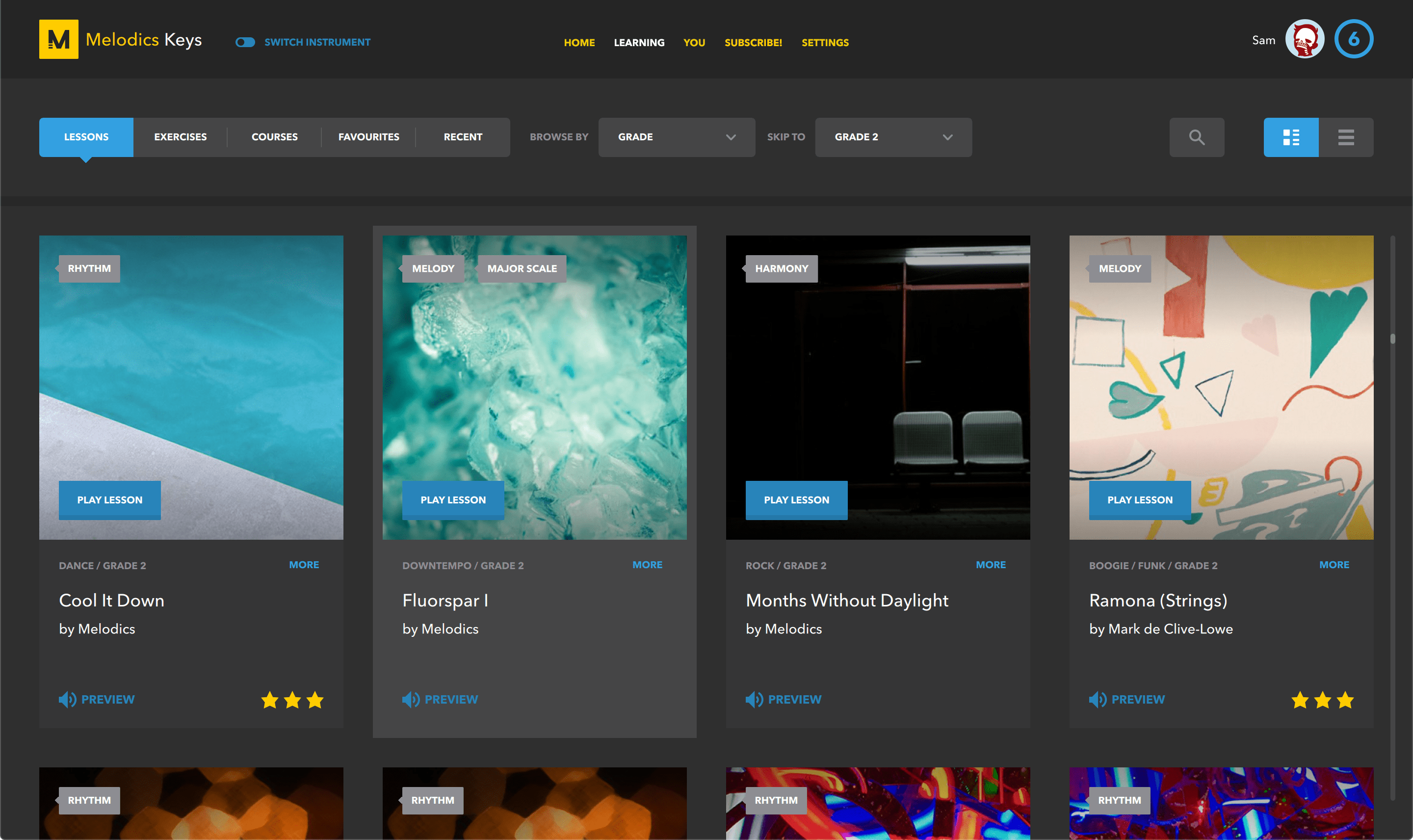
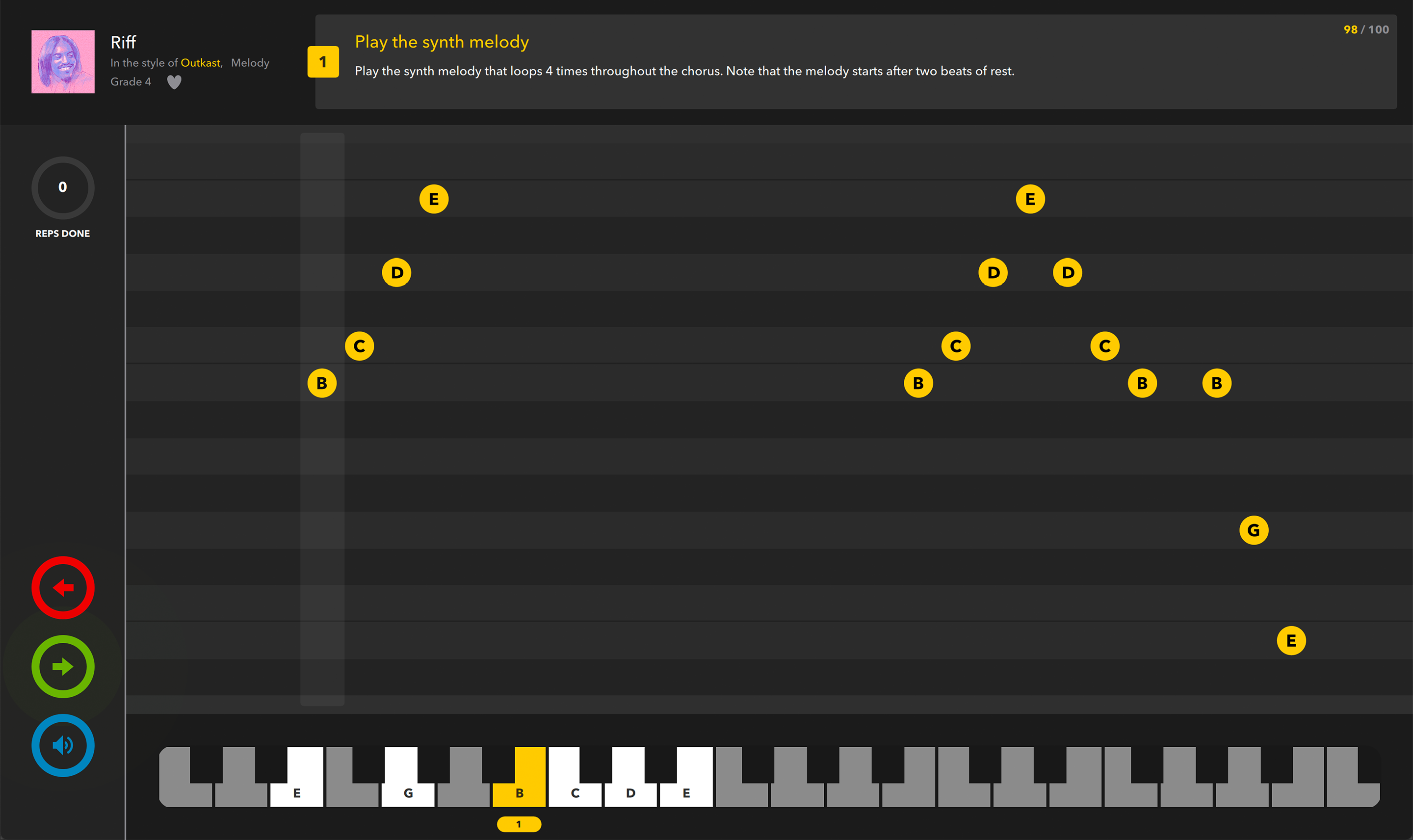
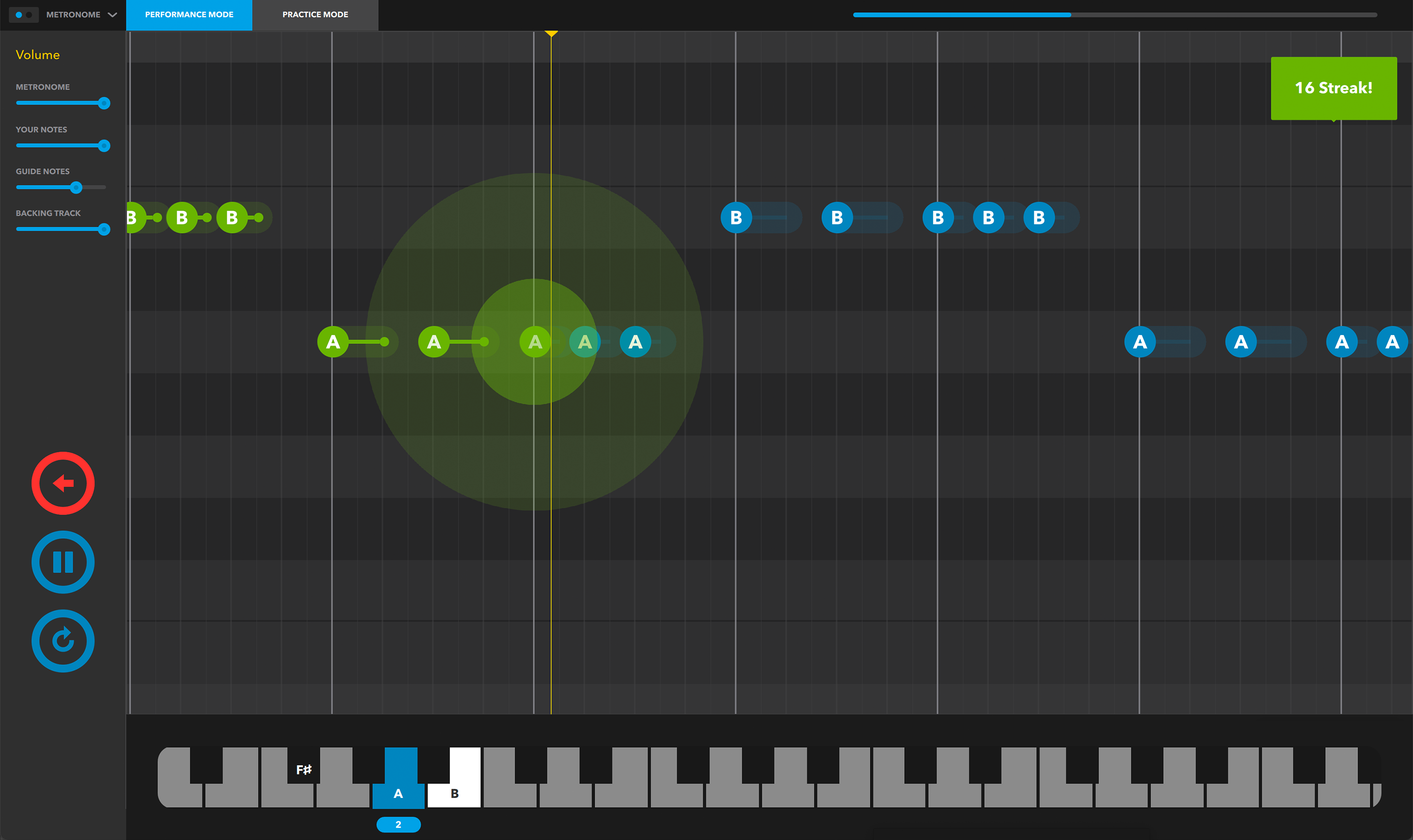
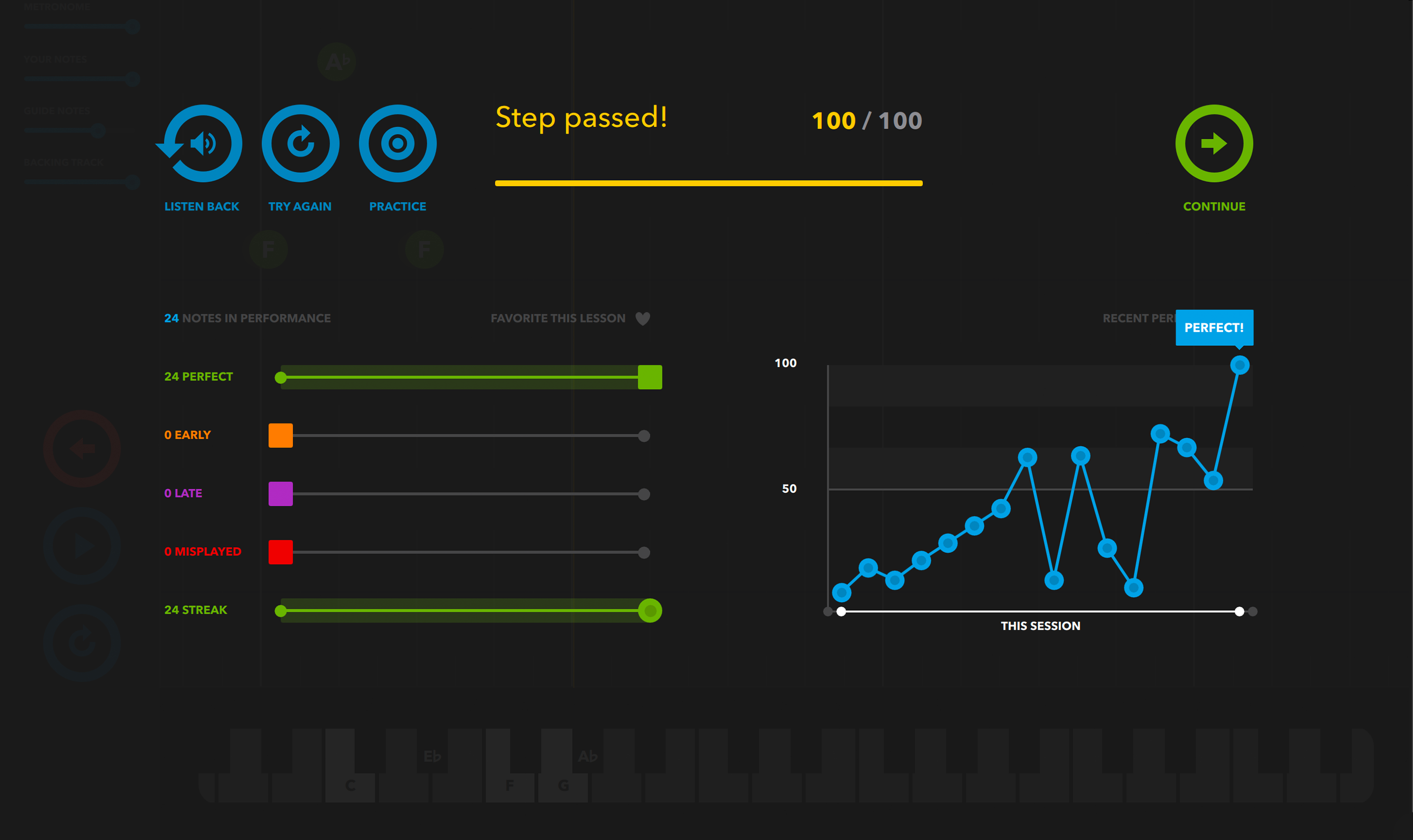
Each lesson is broken down into steps. It starts simple, and then with each step you add another layer, working your way up to playing the complete track!
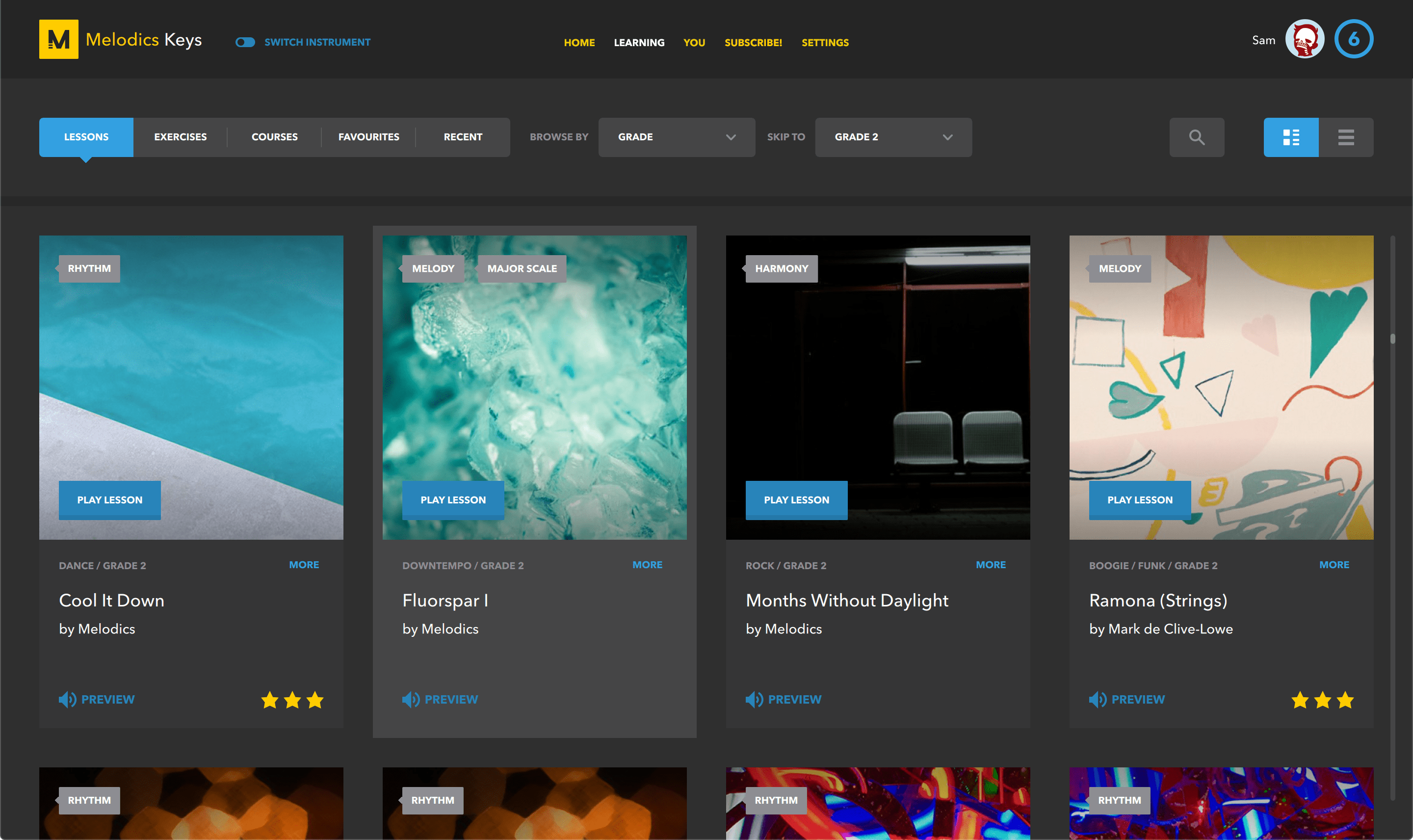
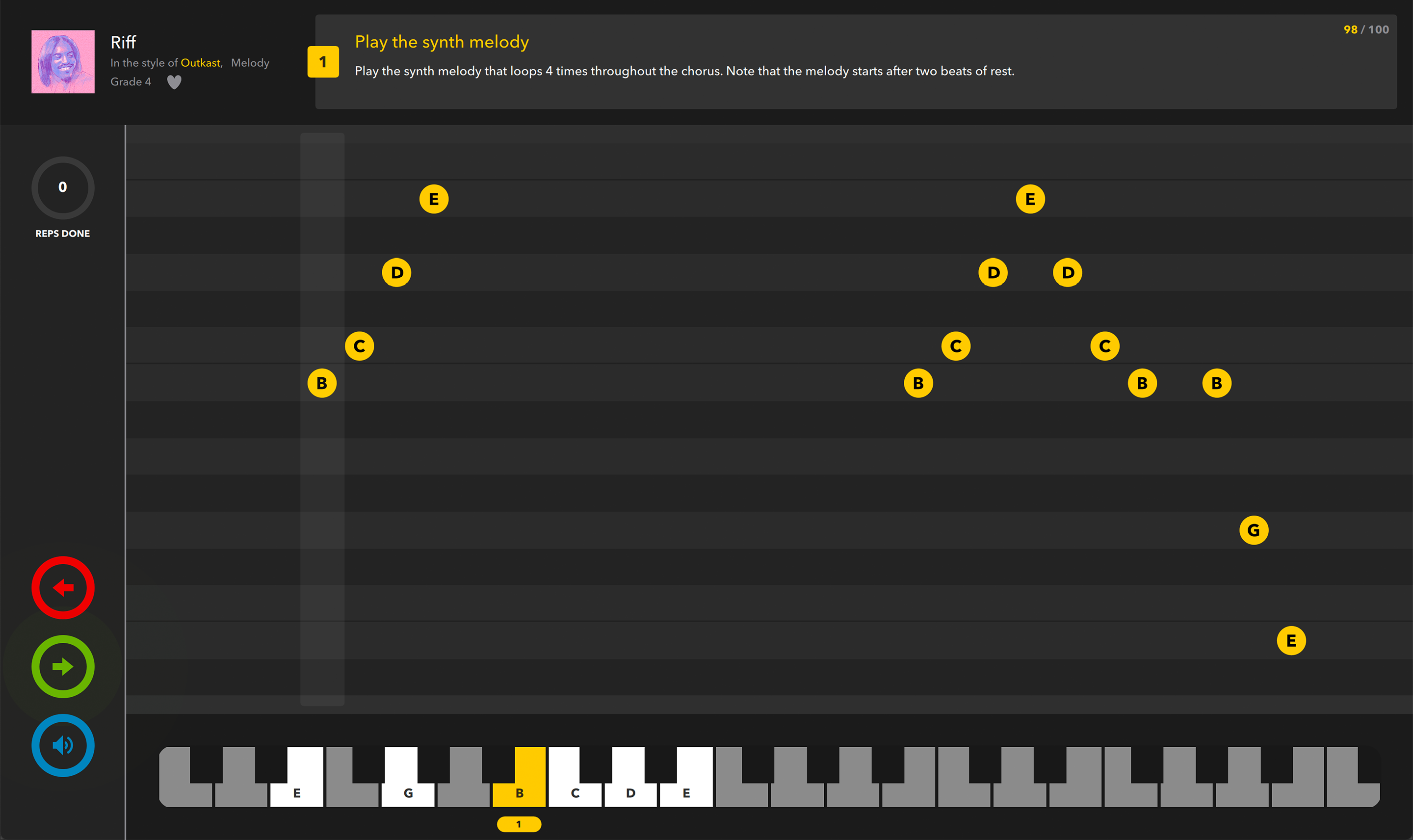
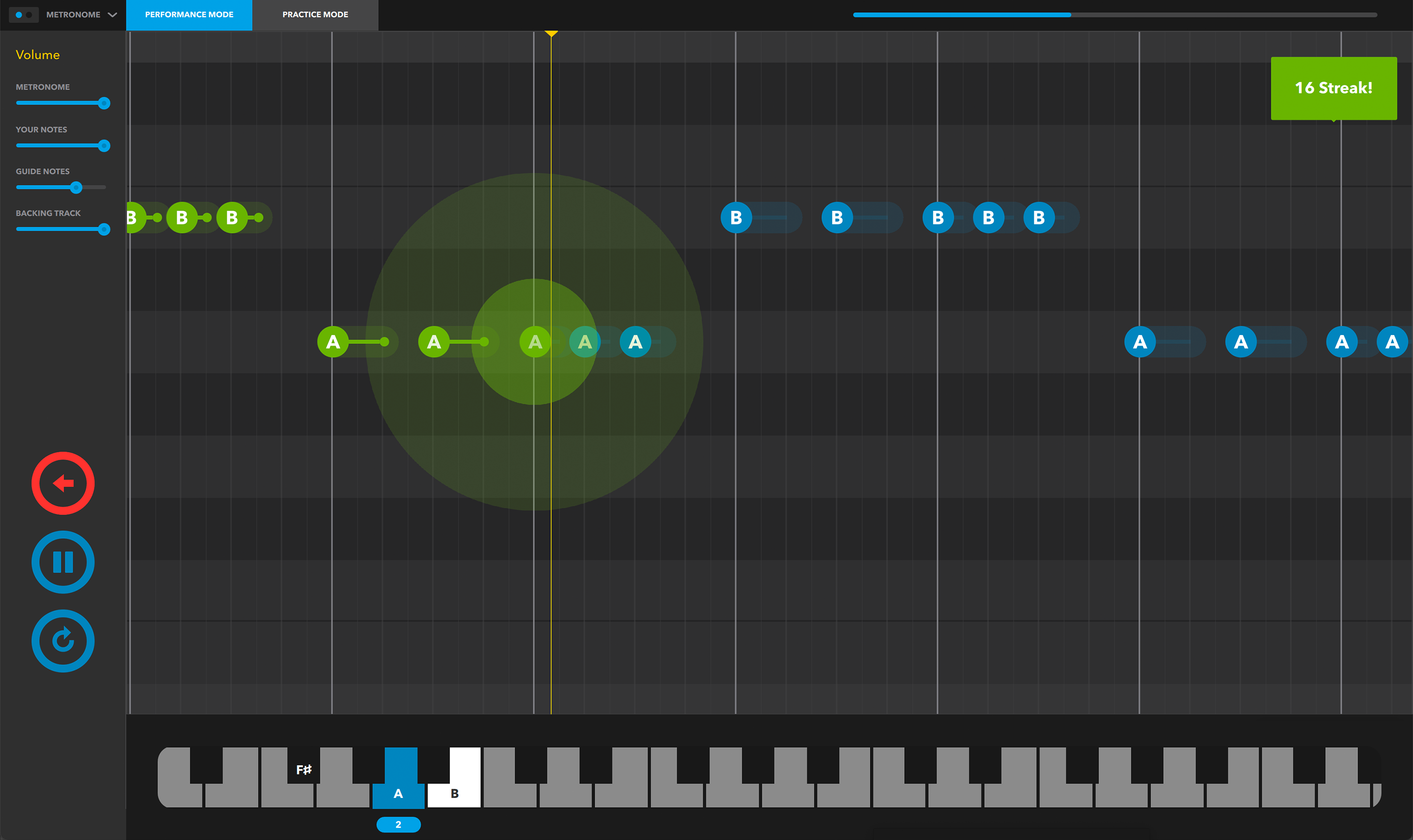
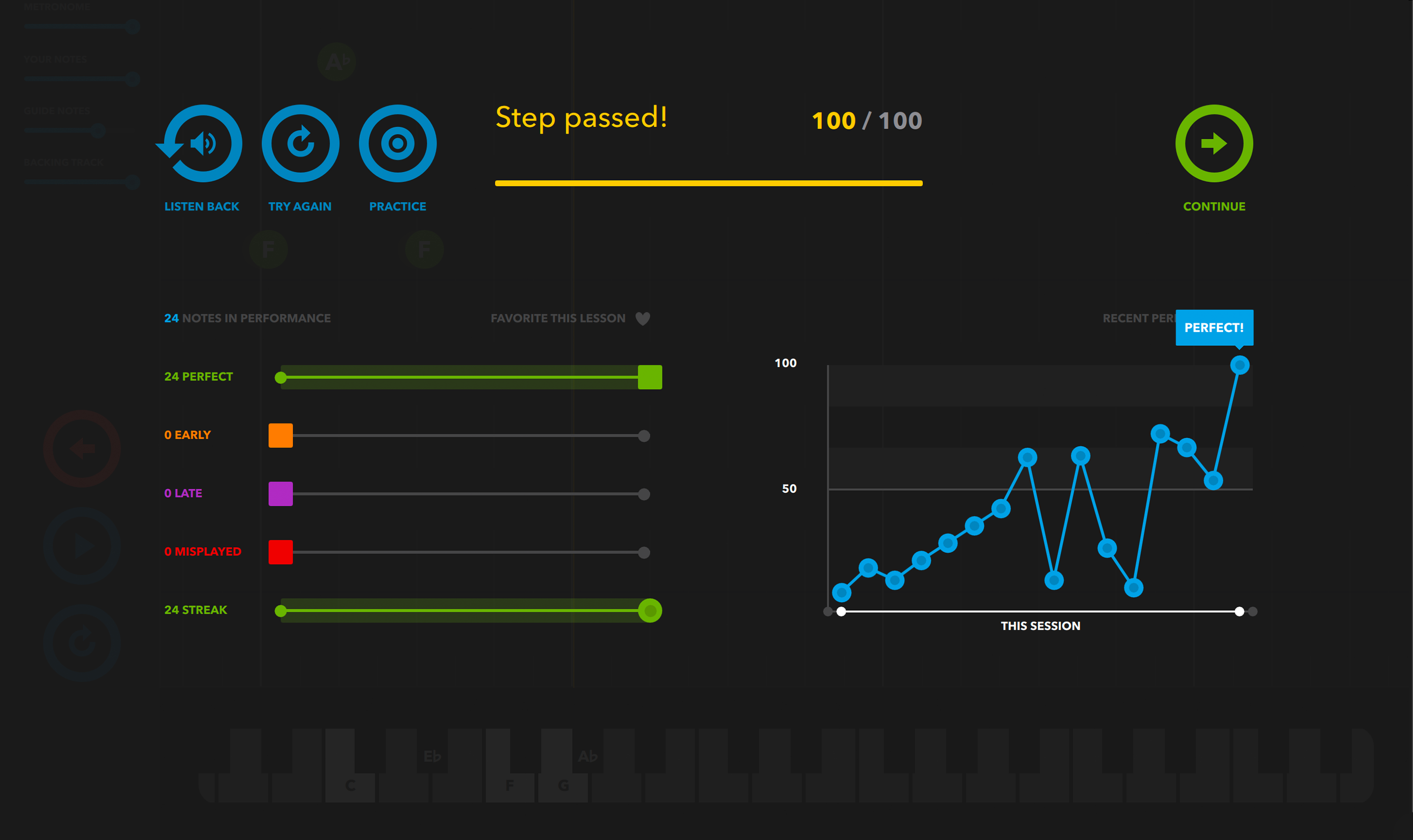
Lesson title here
You can play it with your computer keyboard, but it is a much better experience with access to a MIDI keyboard, pad controller, or MIDI drum kit.
These MIDI devices are connected: